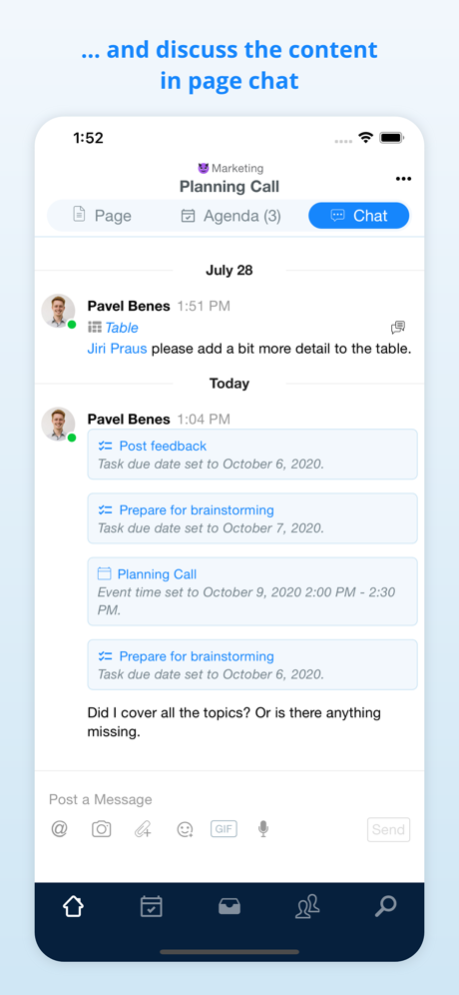Version History
Here you can find the changelog of Samepage: Team Collaboration since it was posted on our website on 2016-10-03.
The latest version is 2.20220207 and it was updated on soft112.com on 19 April, 2024.
See below the changes in each version:
version 2.20220207
posted on 2022-02-14
Feb 14, 2022 Version 2.20220207
This update includes bug fixes and performance improvements.
version 2.20220124
posted on 2022-02-03
Feb 3, 2022 Version 2.20220124
This update includes bug fixes and performance improvements.
version 2.20220110
posted on 2022-01-17
Jan 17, 2022 Version 2.20220110
This update includes bug fixes and performance improvements.
version 2.20211206
posted on 2021-12-14
Dec 14, 2021 Version 2.20211206
This update includes bug fixes and performance improvements.
version 2.20211122
posted on 2021-12-01
Dec 1, 2021 Version 2.20211122
This update includes bug fixes and performance improvements.
version 2.20211115
posted on 2021-11-22
Nov 22, 2021 Version 2.20211115
This update includes bug fixes and performance improvements.
version 2.20211108
posted on 2021-11-15
Nov 15, 2021 Version 2.20211108
This update includes bug fixes and performance improvements.
version 2.20211101
posted on 2021-11-08
Nov 8, 2021 Version 2.20211101
This update includes bug fixes and performance improvements.
version 2.20211025
posted on 2021-11-01
Nov 1, 2021 Version 2.20211025
This update includes bug fixes and performance improvements.
version 2.20211018
posted on 2021-10-26
Oct 26, 2021 Version 2.20211018
This update includes bug fixes and performance improvements.
version 2.20211011
posted on 2021-10-18
Oct 18, 2021 Version 2.20211011
This update includes bug fixes and performance improvements.
version 2.20211004
posted on 2021-10-11
Oct 11, 2021 Version 2.20211004
This update includes bug fixes and performance improvements.
version 2.20210920
posted on 2021-09-28
Sep 28, 2021 Version 2.20210920
This update includes bug fixes and performance improvements.
version 2.20210913
posted on 2021-09-20
Sep 20, 2021 Version 2.20210913
This update includes bug fixes and performance improvements.
version 2.20210906
posted on 2021-09-14
Sep 14, 2021 Version 2.20210906
This update includes bug fixes and performance improvements.
version 2.20210830
posted on 2021-09-07
Sep 7, 2021 Version 2.20210830
This update includes bug fixes and performance improvements.
version 2.20210823
posted on 2021-08-30
Aug 30, 2021 Version 2.20210823
This update includes bug fixes and performance improvements.
version 2.20210816
posted on 2021-08-23
Aug 23, 2021 Version 2.20210816
This update includes bug fixes and performance improvements.
version 2.20210809
posted on 2021-08-16
Aug 16, 2021 Version 2.20210809
This update includes bug fixes and performance improvements.
version 2.20210802
posted on 2021-08-10
Aug 10, 2021 Version 2.20210802
This update includes bug fixes and performance improvements.
version 2.20210726
posted on 2021-08-05
Aug 5, 2021 Version 2.20210726
This update includes bug fixes and performance improvements.
version 2.20210712
posted on 2021-07-19
Jul 19, 2021 Version 2.20210712
This update includes bug fixes and performance improvements.
version 2.20210705
posted on 2021-07-13
Jul 13, 2021 Version 2.20210705
This update includes bug fixes and performance improvements.
version 2.20210628
posted on 2021-07-07
Jul 7, 2021 Version 2.20210628
This update includes bug fixes and performance improvements.
version 2.20210621
posted on 2021-06-30
Jun 30, 2021 Version 2.20210621
This update includes bug fixes and performance improvements.
version 2.20210614
posted on 2021-06-21
Jun 21, 2021 Version 2.20210614
This update includes bug fixes and performance improvements.
version 2.20210607
posted on 2021-06-16
Jun 16, 2021 Version 2.20210607
This update includes bug fixes and performance improvements.
version 2.20210531
posted on 2021-06-07
Jun 7, 2021 Version 2.20210531
This update includes bug fixes and performance improvements.
version 2.20210517
posted on 2021-05-26
May 26, 2021 Version 2.20210517
This update includes bug fixes and performance improvements.
version 2.20210510
posted on 2021-05-17
May 17, 2021 Version 2.20210510
This update includes bug fixes and performance improvements.
version 2.20210503
posted on 2021-05-11
May 11, 2021 Version 2.20210503
This update includes bug fixes and performance improvements.
version 2.20210429
posted on 2021-05-04
May 4, 2021 Version 2.20210429
This update includes bug fixes and performance improvements.
version 2.20210412
posted on 2021-04-20
Apr 20, 2021 Version 2.20210412
This update includes bug fixes and performance improvements.
version 2.20210329
posted on 2021-04-06
Apr 6, 2021 Version 2.20210329
This update includes bug fixes and performance improvements.
version 2.20210222
posted on 2021-03-02
Mar 2, 2021 Version 2.20210222
This update includes bug fixes and performance improvements.
version 2.20210215
posted on 2021-02-22
Feb 22, 2021 Version 2.20210215
This update includes bug fixes and performance improvements.
version 2.20210208
posted on 2021-02-18
Feb 18, 2021 Version 2.20210208
This update includes bug fixes and performance improvements.
version 2.20210201
posted on 2021-02-08
Feb 8, 2021 Version 2.20210201
This update includes bug fixes and performance improvements.
version 2.20210125
posted on 2021-02-03
Feb 3, 2021 Version 2.20210125
This update includes bug fixes and performance improvements.
version 2.20210111
posted on 2021-01-22
Jan 22, 2021 Version 2.20210111
This update includes bug fixes and performance improvements.
version 2.20201221
posted on 2021-01-12
Jan 12, 2021 Version 2.20201221
This update includes bug fixes and performance improvements.
version 2.20201214
posted on 2020-12-22
Dec 22, 2020 Version 2.20201214
This update includes bug fixes and performance improvements.
version 2.20201207
posted on 2020-12-16
Dec 16, 2020 Version 2.20201207
This update includes bug fixes and performance improvements.
version 2.20201130
posted on 2020-12-07
Dec 7, 2020 Version 2.20201130
This update includes bug fixes and performance improvements.
version 2.20201123
posted on 2020-12-02
Dec 2, 2020 Version 2.20201123
This update includes bug fixes and performance improvements.
version 2.20201116
posted on 2020-11-23
Nov 23, 2020 Version 2.20201116
This update includes bug fixes and performance improvements.
version 2.20201109
posted on 2020-11-16
Nov 16, 2020 Version 2.20201109
This update includes bug fixes and performance improvements.
version 2.20201020
posted on 2020-10-27
Oct 27, 2020 Version 2.20201020
This update includes bug fixes and performance improvements.
version 2.20201012
posted on 2020-10-20
Oct 20, 2020 Version 2.20201012
This update includes bug fixes and performance improvements.
version 2.20201005
posted on 2020-10-12
Oct 12, 2020 Version 2.20201005
This update includes bug fixes and performance improvements.
version 2.20200928
posted on 2020-10-06
Oct 6, 2020 Version 2.20200928
This update includes bug fixes and performance improvements.
version 2.20200921
posted on 2020-09-30
Sep 30, 2020 Version 2.20200921
This update includes bug fixes and performance improvements.
version 2.20200915
posted on 2020-09-23
Sep 23, 2020 Version 2.20200915
This update includes bug fixes and performance improvements.
version 2.20200914
posted on 2020-09-21
Sep 21, 2020 Version 2.20200914
This update includes bug fixes and performance improvements.
version 2.20200831
posted on 2020-09-08
Sep 8, 2020 Version 2.20200831
This update includes bug fixes and performance improvements.
version 2.20200825
posted on 2020-09-03
Sep 3, 2020 Version 2.20200825
This update includes bug fixes and performance improvements.
version 2.20200817
posted on 2020-08-24
Aug 24, 2020 Version 2.20200817
This update includes bug fixes and performance improvements.
version 2.20200810
posted on 2020-08-17
Aug 17, 2020 Version 2.20200810
This update includes bug fixes and performance improvements.
version 2.20200803
posted on 2020-08-10
Aug 10, 2020 Version 2.20200803
This update includes bug fixes and performance improvements.
version 2.20200727
posted on 2020-08-04
Aug 4, 2020 Version 2.20200727
This update includes bug fixes and performance improvements.
version 2.20200720
posted on 2020-07-28
Jul 28, 2020 Version 2.20200720
This update includes bug fixes and performance improvements.
version 2.20200713
posted on 2020-07-22
Jul 22, 2020 Version 2.20200713
This update includes bug fixes and performance improvements.
version 2.20200706
posted on 2020-07-13
Jul 13, 2020 Version 2.20200706
This update includes bug fixes and performance improvements.
version 2.20200629
posted on 2020-07-08
Jul 8, 2020 Version 2.20200629
This update includes bug fixes and performance improvements.
version 2.20200622
posted on 2020-06-29
Jun 29, 2020 Version 2.20200622
This update includes bug fixes and performance improvements.
version 2.20200615
posted on 2020-06-23
Jun 23, 2020 Version 2.20200615
This update includes bug fixes and performance improvements.
version 2.20200610
posted on 2020-06-15
Jun 15, 2020 Version 2.20200610
This update includes bug fixes and performance improvements.
version 2.20200610
posted on 2020-06-15
15 Jun 2020 Version 2.20200610
This update includes bug fixes and performance improvements.
version 2.20200601
posted on 2020-06-11
Jun 11, 2020 Version 2.20200601
This update includes bug fixes and performance improvements.
version 2.20200525
posted on 2020-06-01
Jun 1, 2020 Version 2.20200525
This update includes bug fixes and performance improvements.
version 2.20200514
posted on 2020-05-18
May 18, 2020 Version 2.20200514
This update includes bug fixes and performance improvements.
version 2.20200511
posted on 2020-05-14
May 14, 2020 Version 2.20200511
This update includes bug fixes and performance improvements.
version 2.20200504
posted on 2020-05-07
May 7, 2020 Version 2.20200504
This update includes bug fixes and performance improvements.
version 2.20200504
posted on 2020-05-07
7 May 2020 Version 2.20200504
This update includes bug fixes and performance improvements.
version 2.20200420
posted on 2020-04-28
Apr 28, 2020 Version 2.20200420
This update includes bug fixes and performance improvements.
version 2.20200413
posted on 2020-04-20
Apr 20, 2020 Version 2.20200413
This update includes bug fixes and performance improvements.
version 2.20200406
posted on 2020-04-14
Apr 14, 2020 Version 2.20200406
This update includes bug fixes and performance improvements.
version 2.20200401
posted on 2020-04-07
Apr 7, 2020 Version 2.20200401
This update includes bug fixes and performance improvements.
version 2.20200323
posted on 2020-03-31
Mar 31, 2020 Version 2.20200323
This update includes bug fixes and performance improvements.
version 2.20200318
posted on 2020-03-24
Mar 24, 2020 Version 2.20200318
This update includes bug fixes and performance improvements.
version 2.20200312
posted on 2020-03-14
Mar 14, 2020 Version 2.20200312
This update includes bug fixes and performance improvements.
version 2.20200224
posted on 2020-03-03
Mar 3, 2020 Version 2.20200224
This update includes bug fixes and performance improvements.
version 2.20200217
posted on 2020-02-24
Feb 24, 2020 Version 2.20200217
This update includes bug fixes and performance improvements.
version 2.20160919
posted on 2013-05-06